Do any of these apply to you?
Before registering a card online, go through the questions below.
I have checked out materials at my local Winnefox library OR I have previously signed up for a library card at my local Winnefox library.
If you have ever checked out materials or signed up for a library card at a library that is a part of the Winnefox Library System, you can log into the catalog with the numbers on the back of your library card (your "Library Card #") and your PIN (set to the last four digits of your phone number by default).
I've had a library card, but I've lost it.
Please contact your local library to determine the status of your card; in many times a replacement can be reissued without needing to fill out another application.
I have a library card, but it is expired.
If your card is expired, you might be able to renew your card by logging into your account with your Library Card number and PIN. If not, contact your local library for assistance.
I have a library card, but my address has changed.
At this time, you cannot change your address online. Please contact your local library to change your address; some libraries may require proof of your current address.
I forgot my PIN.
By default, PINs are initially set to the last four digits of your phone number. If you have forgotten your PIN, you may reset your PIN by entering your library card number here. An email with instructions on how to reset your PIN will be sent to the email address you have on file with your library. If you do not have an email address, please contact your library for assistance.
None of these apply.
If you do not already have a library card, you can complete this online form to sign up for a temporary, non-renewable library card. It will be valid for 30 days.
During this time, you can use it to place holds and access online resources.
To checkout materials or use other library resources, you will need to visit your local library and complete your application; most libraries require a photo ID to verify address.