Learn technology skills at your own pace by watching these video tutorials on popular software and computer basics.
Technology Basics at GCFLearnFree (hearing loss-friendly)
- Computer basics: how to use a mouse, mobile devices, and a typing tutorial
- Email and Gmail basics
- Internet and email safety strategies, skills, and mindset needed to protect yourself, your computer, and your privacy
- Internet basics and tips, and using search engines
- Web browsers: Chrome, Edge, Internet Explorer, Firefox, and Safari
- Windows 10, 8, 7, XP, 98, and Mac OS X
- Copyright and fair use, and avoiding plagarism
- Etsy, eBay, Dropbox, and Prezi
- Linux Mint and Ubuntu operating systems
DigitalLearn (en Español tambien; hearing loss-friendly)
- Computer basics: how to use a mouse and keyboard
- Websites and search engines
- Password basics, internet privacy and online scams; learn how to be safer online
- Email basics: set up an account, and send and reply to emails
- Windows 7, Windows 10, and Mac OS X
- Microsoft Word: create, format, and save documents and résumés
- Cloud Storage: what it is, and how it helps you
- Skype: learn how to make video calls
- Facebook: sign up, find friends, and privacy settings
- Plane tickets: search for and buy plane tickets online
Computer Courses from TechBoomers (hearing loss-friendly)
- Internet basics: privacy, safety, passwords, Wi-Fi
- Communicating: Gmail, WhatsApp, WeChat, Skype
- Utilities: Google Drive, Dropbox, Evernote
- Social media: Facebook, Pinterest, Tumblr, Twitter
- Relationships: eHarmony, Match.com, Tinder, OkCupid
- Photos: Instagram, Flickr, Snapchat
- Shopping: eBay, Amazon, Priceline, PayPal, Craigslist
- Entertainment: Netflix, Hulu, HBO Now, YouTube
- Music: Pandora, Soundcloud, Spotify
Basic Computer Skills Course from Wisc-Online
- Computer basics: how to use a mouse, keyboard, and printer
- Computer hardware, PC vs Mac, phones, tablets, eBook readers
- Windows 7, desktop applications, text size, software
- Microsoft Word: create, edit, and manage documents
- Email basics: write & send messages, create email attachments, netiquette & safety
- Files and folders: create, organize, search, make back-ups
- Facebook, LinkedIn, Twitter, Instagram
- Identity safety, privacy, security, passwords
Tecnología Habilidades a GCFAprendeLibre
- Windows 7, 8, XP y 98, Mac OS
- Navegadores web: Internet Explorer 9, Chrome
- Microsoft Office: Access, Excel, Word, PowerPoint
- Redes sociales: Facebook, WhatsApp, Skype, LinkedIn
- Seguridad en internet y virus informáticos y antivirus
Computing at Khan Academy (hearing loss-friendly)
- Programming, logic & if statements, looping, debugging
- Computer science, algorithms, cryptography
- Creating webpages, HTML, CSS, JavaScript
- Creating SQL databases
- Hour of Code for ages 8 & up: use JavaScript to draw with code, create webpages with HTML & CSS, create databases using SQL
Technology Basics at GCFLearnFree in other languages
- Bahasa Indonesia (Indonesian), Mandarin Chinese, Français (French), Russian, Norsk (Norwegian)
Microsoft Office Training Center (hearing loss-friendly)
- Office 365, Word, Excel, Outlook, PowerPoint, OneNote, Access, Skype, Project, Publisher
Computer Science Courses from Wisc-Online
- Programming: debugging, C#, strings, variables, C++
- IT skills: cloud computing, software development
- Databases: database types, data manipulation language
- Networking: bandwidth, IP addresses, name servers, FTP
- Security: firewalls, VPN, malware, denial of service attacks
- IT Support: wireless hardware, Raspberry Pi
- Web development: HTML, JavaScript, UX design, SEO
Books, Video Training & Self-Paced Lessons from AGI
- Photoshop CS6 & Photoshop Elements 10
- Flash CS6: drawing, animation, and ActionScript
- Adobe InDesign desktop publishing
- Premiere Pro and After Effects for video editing
- Adobe Illustrator CS6 vector graphics editor
- Dreamweaver, HTML, and CSS for web design
- Adobe Creative Cloud software collection